A look at business, law and life from a technophile.
Fix – Word Table Flows off Page and Disappears
 I was updating a document at work and came across a strange occurance. My cursor would just go down off the page, but wouldn’t arrive at the next page. It turns out that the table had an incorrect setting. Here’s the fix:
I was updating a document at work and came across a strange occurance. My cursor would just go down off the page, but wouldn’t arrive at the next page. It turns out that the table had an incorrect setting. Here’s the fix:
- Select the problem row of the table by clicking in the left margin (you should see the row highlight)
- Right click on the highlighted area
- Click on “Table Properties …” in the pop-up menu
- Uncheck the box that says “Specify Height” (this is on the Row Tab ->Size Section -> Rows Subsection -> Specify Height Checkbox)
- Done.
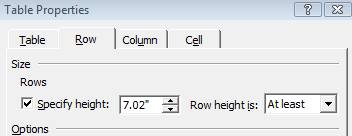
Hopefully that helps someone out there.
–Ben
Sources: Personal Frustration
Almost, for me.
The fix took me to the right dialog box. I need to check “Allow row to break across pages”.
That fixed things. Thanks.
Thanks for the update and tip!
Ah but! Change text wrapping to none and that fixes it!
Thanks for the tip!
Oh dear didn’t fix mine! One table won’t wrap at the beginning or end of the table. So if its too big it will start on the next page, instead of at the end of the paragraph, and it will just run off the end of the page it’s on instead of flowing onto the next page! Any ideas for a fix for this?
Perfect, thanks!
This solved my problem, thank you so much! I have wasted a lot of time trying to work it out and find a solution online…