Archive for April, 2011

Fix – Adobe Acrobat Opening Multiple PDF Files Instead of One Problem
0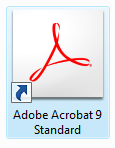 Problem: When my boss started up his computer and/or clicked on a PDF file, he would have multiple PDF windows open. It was almost like his computer was opening every PDF he had opened before.
Problem: When my boss started up his computer and/or clicked on a PDF file, he would have multiple PDF windows open. It was almost like his computer was opening every PDF he had opened before.
Fix: Run disk cleanup in windows. I’m told that on a mac, you should remove (and backup) a file called com.adobe.acrobat.90.sh.plist from the preverences folder.
For the windows solution:
- Open the disk cleanup tool by going to Start -> All Programs -> Accessories -> System Tools -> Disk Cleanup
- Choose “Files from all users on this computer”
- Click Continue (if you have user access controls enabled – probably)
- Choose the C: drive and wait for it to finish
- Leave the default checked boxes (although you could try checking everything) – BE AWARE that this step will delete stuff. Make sure you didn’t want anything its going to delete.
- Click OK
- Click Delete Files (if you’re sure) and wait for it to finish.
- Try to open a PDF file.
What Happened: I’m not sure. However, I suspect there was a temporary file or command line argument that should have been deleted, but got left alone. Every time adobe acrobat (or adobe reader) started, it was fed that information and told to open those files. This is normally useful, as when you click on a file, that filename is provided to acrobat or reader. However, if the system doesn’t forget that filename, but instead adds to it – you can end up with multiple files opening. I don’t know where those temporary files reside. However, a disk cleanup seems to wipe them out.
Hope that helps,
–Ben
Disk Cleanup Page, Adobe Forum on a Similar Mac Problem, Techarena Forum (just note that deleting the recent file list didn’t fix it for me)

Fix-PCLaw Crash 9.10b-Windows Accounting Software for Lawyers has stopped working
17 PROBLEM: PCLaw crashes right after you type in your password to your books. In no way can you login. You get the error message that “Windows Accounting Software for Lawyers has stopped working.”
PROBLEM: PCLaw crashes right after you type in your password to your books. In no way can you login. You get the error message that “Windows Accounting Software for Lawyers has stopped working.”
FIX: Uninstall Internet Explorer 9, which should roll you back to Internet Explorer 8. PCLaw cannot function with Internet Explorer 9 unless you have PCLaw v10 Service Pack 5 Hotfix 3. Here’s the steps:
- Go to the Control Panel
- Go to Programs and Features
- Click on Installed Updates (in the left pane)
- Look under the Heading “Microsoft Windows”
- Right click on Windows Internet Explorer 9
- Select Uninstall
- Click Yes
- Click Continue
- Restart Your Computer
Explanation: PCLaw most likely uses Internet Explorer for some things under the hood. Apparently IE 9 breaks compatibility with the functionality of older versions of IE. Luckily, it looks like those who run XP will not be hit by the problem, as IE 9 won’t run on XP.
Hope this helps,
–Ben
Sources: Lexis PCLaw, Affinity Consulting, Microsoft Windows Support, Computerworld